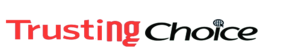South Korea's Samsung Electronics launched NFC and MST technology-based mobile payment, electronic cash, and membership card management services, which are known for their security and convenience
Samsung Pay (officially: Samsung PAY) is a mobile payment, electronic cash and membership card management service based on NFC and MST (Magnetic Secure Transmission) technology of Samsung Electronics in South Korea, which can be used by consumersSamsung Galaxy S6 (including Galaxy S6 Edge and Galaxy S6 Edge), Samsung Galaxy Note 5, Galaxy A9, Galaxy A7 (2016), Galaxy A5 (2016), and Galaxy A3 (2016) in Samsung Galaxy A series。 Samsung Pay does not require a special contactless terminal device, and can be used directly on NFC-enabled readers and bank card readers.
Make a difference
1. Multi-app integration: In addition to important credit cards, Samsung Pay will also be compatible with gift cards, store-specific credit cards, and loyalty cards, which will further integrate the user's mobile wallet experience across multiple apps (payment apps and store apps) into a single app.
2. Install the card into Samsung Pay: The card can be installed in Samsung Pay at one time. There are two ways to install a card into Samsung Pay: one is to enter the card information and CVV into Samsung Pay, such as information for online purchases; The second is to apply the front and back of the card and approve the data.
3. Tag the card data: Once the card is integrated into Samsung Pay, it will be sent to MasterCard or Visa, and the card number will be replaced by an identifier that will be returned to the user's smartphone.
4. Opt-in to data sharing: Eventually, Samsung wanted to create a program that would allow customers to opt-in to the sharing of personal data, so that the app could offer offers, deals, discounts, etc., to special users in special stores. This feature is not integrated into the current Samsung Pay, but it will be soon.
5. Open Samsung Pay: For users, Samsung Pay can be designed with a simple gesture that closely mimics the user's experience with a real wallet. Users can simply swipe their hand from the phone's home screen, lock screen, or sleep mode to read card information without having to open another app. Samsung's goal is to simplify the process of using mobile wallets, so users can start using their phones instead of supplementing them.
6. Card selection: If the user chooses to store multiple cards in the app, the default card when entering the app will be the card used to complete the payment transaction last time. To switch between cards, users can simply swipe left or right to select the card they want to use.
7. Complete the payment: To complete the payment, the user opens Samsung Pay, and through the credit card terminal, the magnetic stripe card may be wiped normally. The merchant will indicate when the payment will be completed, and the whole process usually takes only a few seconds. After that, the payment will be verified by the user through a biometric fingerprint or PIN password, etc., and the rest of the process can be automated.