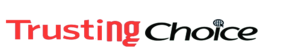Apple's NFC-based mobile payment function, launched in China in February 2016, is a big name in the field of mobile payment, a strong competitor to Alipay and WeChat Pay, and quickly occupies the digital payment market with security/simplicity/privacy
Apple Pay is an NFC-based mobile payment function released by Apple at the 2014 Apple Autumn New Product Launch Conference, which was officially launched in the United States on October 20, 2014.
Since its launch, Apple Pay has accounted for 1% of the digital payments market. Two-thirds of new Apple Pay users used the service more than once in November. Apple Pay users use Apple Pay 1.4 times per week on average.
At 5:00 a.m. on February 18, 2016, Apple Pay was launched in China.
It's safe, it's easy, and it's private
Making payments in stores or apps has never been easier and more secure. You'll never have to rummage around through your wallet or waste any more time looking for the right card. Now you can pay with your credit or debit card with just one touch*.
Apple Pay is easy to use and lets you pay with a variety of cards stored on your favorite devices. It doesn't reveal your card details during use because they're not stored on your device at all, so it's safe and private to pay with Apple Pay on your iPhone, Apple Watch, or iPad.
Apple Pay supports debit and credit cards in China from 19 banks: Industrial and Commercial Bank of China, Agricultural Bank of China, China Construction Bank, Bank of China, Bank of Communications, Postal Savings, China Merchants Bank, Industrial Bank, China CITIC Bank, Minsheng Bank, Ping An Bank, China Everbright Bank, Huaxia Bank, Shanghai Pudong Development Bank, China Guangfa Bank, Bank of Beijing, Bank of Ningbo, Bank of Shanghai and Bank of Guangzhou. and connect them with Apple Pay to use the new payment service. China will become the fifth country in the world and the first in Asia to launch the service.
Devices supported by Apple Pay
iPhone series: iPhone 6, iPhone 6 Plus, iPhone 6s, iPhone 6s Plus
iPad series: iPad Air 2, iPad mini 3, iPad mini 4, iPad Pro
Apple Watch
Note: The iPhone 5 and iPhone 5s are not supported by themselves, but the Apple Watch connected to them can be used, since the phones of the 5 series do not have NFC.
How to use:
To use Apple Pay, you need to add a bank card to Apple's built-in Wallet app. iPhone users click to enter the Wallet, click the number at the top right of the screen, and then click "Next" to enter the application page, and then place the front of the bank card in front of the iPhone camera, so that the card surface appears in the prompt box on the screen, the system will automatically identify the card number, of course, you can also manually enter the card number, then you need to manually enter the name, card validity period and security code, but also read the business instructions and choose to accept. After the card is successfully added, it needs to be activated before it can be used, and the customer needs to confirm the mobile phone number, and receive and enter the verification code to successfully activate it.
If you need to add it on your Apple Watch, you can do the same by opening the Watch app on the associated iPhone, tapping Wallet & Apple Pay, and then tapping Add Credit or Debit Card. It should be noted that only versions above IOS9.2 support Apple Pay.
You can add multiple cards to the same device. ICBC said that 5 credit cards can be added to the same Apple device, and the first card added is the default card. Customers can set the card as the default payment card in the "Wallet" app by long-pressing the card and placing it in the first place, or in the "Settings - Wallet & Apple Pay" function.
Apple Pay doesn't require your phone to connect to the internet, click into the app, or even wake up the display, just hold your iPhone near the card reader with the UnionPay QuickPass logo and place your finger on the HOME button to verify your fingerprint. You can also double-tap the Home button to enter Wallet when your iPhone is locked on a black screen to quickly make a purchase. If the trading terminal shows that a password is required, you will also need to enter the transaction password of the bank card. It only takes a second or two to complete the Apple Pay payment.
Payment Limits
According to the information provided by ICBC, the payment card in Apple Pay is valid for five years and does not charge an annual fee or loss reporting fee. The Apple Pay payment card applied for by the customer and the existing credit card bound to the customer use a unified account and share the account credit limit. The Apple Pay payment card has a single payment limit of 20,000 RMB and a cumulative daily payment limit of 50,000 RMB. Customers can apply for adjustment of the credit limit of the card through ICBC business outlets, e-banking and other channels. If a customer adjusts the physical card credit limit, the Apple Pay payment card doesn't sync the adjustment.
Except for those who are within the password-free limit, using the "password-free and visa-free" function of UnionPay chip credit cards, or making password-free online transactions overseas, Apple Pay requires a written password to be entered when making a payment, and the password is the same as the physical card password, and cannot be changed separately. If the PIN of the physical card is adjusted, the PIN of Apple Pay should also be updated.